Generative AI Basics for Enablement Pros
Expertise provided by Jonathan Kvarfordt (Coach K).
Jonathan Kvarfordt aka Coach K has been an enablement leader for 10+ years and was in sales 20 years before that (since teenager). Founder of GTM AI Academy, Founding Enablement Consultant at Sales Velocity Labs, and currently Head of Revenue Enablement and Product Marketing at Simetrik.
Disclaimer: This content is exclusively provided by the GTM AI Academy. For more, check out their website and LinkedIn profile.
The Big Three Largest Language Models (LLMs)
-
Cost: Free
Word Limit: 75,000
Web Browsing: No
Creativity: Ranked #2
Parameters trained on: Claude 1 - 93 billion
Claude 2 - 137 billionWhy choose? Reduced bias and accuracy, massive word input range
Coach K’s insights: Between the three LLMs, Claude likes to become the reduced-biased version. It’s not as creative as ChatGPT. For example, if you don’t desire a tool to be creative when transcription specific notes, choose Claude. Claude has one of the largest contextual windows (capacity for memorizing text).
-
Cost: Free
Word Limit: 50,000
Web Browsing: Yes
Creativity: Ranked #3
Parameters trained on: 137 billion
Why choose? Leveraging Google’s brain and can analyze images. Google products sync
Coach K’s insights: Not as good as ChatGPT in regards to coding. Able to access Google Sheets, docs, etc.
-
Cost: 3.5 - Free, 4.0 - $20 monthly
Word Limit: 3.5 - 3000, 4.0 - 25,000
Web Browsing: Yes with 4.0 plugins
Creativity: Ranked #1
Parameters trained on: 3.5 - 175 billion
4.0 - 1 trillion + (rumored)Why choose? More human-like response, reasoning, creativity
Coach K’s insights: Forgets faster than the other LLMs due to the word limit.
Tip: Use the 3.5 version to research because of speed and use 4.0 to create content because of reasoning
Note: Parameters trained on is the amount of information the AI has been trained on - articles, books, Reddit posts, etc.
Four Strategies or Frameworks for Inputting ChatGPT Prompts
Frameworks: Guide of how to structure prompts for ideal output or result Strategies: Different methods of arriving at an ideal output or response
SCRIBE Method
Concept Smashing
Expert Source Content
Example Mimicry
Check out Coach K's Webinar: 4 Strategies or Frameworks Enablement to Use with ChatGPT or LLMs to learn how these frameworks are defined and applied in practice.
Access the Prompt Cheat Sheet Here
Coach K Recommended Plug-Ins:
WebPilot: Browse the web/PDF/data and chat with URL
Ai PDF: Fast interactive chat with any PDF
Pluginpedia: Search and find any ChatGPT plugin
Diagrams: Show Me - Create schemes, diagrams, flow charts, mind maps
Present It: ShowME - PPT presentation generator, creates downloadable docs.