Notion for Enablers
Submitted by Ebonie Glenn in May 2024.
Creative, proactive, and analytical, Ebonie uses these inherited skills to effectively support and enable the sales teams at Articulate. Only being in Enablement since 2022, Ebonie takes pride in her passion for innovation and curiosity, leaping at any opportunity to use them when creating new resources for her team. Her innovation and agility have granted her the Newcomer of the Year award in 2022 and the ‘Ones to Watch in 2023’ recognition from the Sales Enablement Collective. Ebonie continues to make her mark in the enablement space and currently serves on the Enablement Squad's Leadership team as the Knowledge Co-chair. Connect with Ebonie on LinkedIn!
Overview
In this blog post, Ebonie shares her experience using Notion to build dynamic resources for her immediate Enablement team, the Sales team, and herself. She'll also provide tips on how you can create your own Notion pages with confidence.
Notion Best Practices ✅
Watch tutorials to learn how to design pages on Notion: I suggest reading articles or watching tutorials in Notion Academy. As an avid YouTube watcher, I prefer to watch tutorials there to learn new skills.
Have fun: Use different blocks, colors, emojis, and even an interactive database. Pls don’t create a boring page 🙅🏾♀️ but don’t over-complicate it. Be creative, and don’t be afraid to use simple or advanced features to create a dynamic Notion page.
Get inspiration from prebuilt templates: Search online or in Notion for templates for what you want to build. You can choose to import them or use specific components to create your own. I did this for my team’s Project Roadmap and Wiki Notion Page. Don’t start from scratch if you don’t have to.
5️⃣ ways to use Notion for Enablement
1. Weekly Digest or Team Newsletter 🗞️
If you have a weekly newsletter that goes out to your internal sales team or revenue organization that seems a bit congested with content, I recommend creating it with Notion. My team’s weekly digest or internal newsletter was initially created as a Google doc before I redesigned it into its own space in Notion. Once the individual page for that week is completed, I share the page link in a brief Slack message with my teams.
🎨 Design Elements to Use:
Column Blocks
Nested Pages
Toggle Headers
2. Content Repository 🗃️
With our quarterly team content reviews, we needed a central location to list all of our content - from Outreach sequences and templates to training courses and guru cards. Initially listed in a Google Doc, I made the decision to create a content repository for all of our content, and it was worth the effort and time commitment.
🎨 Design Elements to Use:
Table Database
Nested Pages
Notes Section
3. Project Roadmap 🛣️
Project roadmaps and trackers can be lackluster if created in Excel or in other project management tools. Importing the information into a database in Notion using a template has given my team’s project roadmap more flexibility with formatting and visibility with various views and filters.
🎨 Design Elements to Use:
Table Database
Notion template
Table views
4. Team Wiki Page 👥
Notion is the perfect tool to use for team wiki pages or “about-us” pages. This is the perfect opportunity to get creative and showcase your team’s expertise and purpose within the Go-to-market organization.
🎨 Design Elements to Use:
Pictures and Columns
Headers and Bullets
Cover Photo
5. Career Development Tracker
I needed a space to track my career progression and add any accomplishments and goals each quarter. Following the design outline of an existing Notion template, I created my career tracker in a matter of minutes. Maybe 45, lol. Having this tracker in Notion helps me keep track of my quarterly reviews, learning resources to reference back to, and my overarching enablement goals and focus areas.
🎨 Design Elements to Use:
Table Databases
Dividers
Headers and Bullets
Final Thoughts
Notion is a great tool to use for organizing, sharing, and managing Enablement-related content and projects. Once you have created a few pages, you’ll want to come back and design more! Feel free to share in our #01-general-and-struggles Slack channel your Notion tips and tricks! I’ll see you there :) - Ebonie